Dictation with Dragon Naturally Speaking
Dragon Naturally Speaking, available from Nuance, has been around a fair while, and is one of the pioneers of voice to text technology. In this post, I'll share my learnings regarding Dragon Naturally Speaking Home 13. I've used this application more than the free Dragon iPad/Android app because it doesn't require internet access and it has more features. I have also used Dragon Home 12.
Why use dictation?
Dictation is great for users who:
- Have reasonably good verbal language skills
- Are unable to achieve efficient computer use due to a problem with their motor skills (e.g. impairment of fine motor skills, or physical fatigue)
- Have the motivation and support to learn how to use it

I have trialled dictation with a number of upper primary students and high school students who had trouble getting their content down on the page. The idea of trying dictation was that it would remove the burden of spelling and physically writing the words, allowing greater cognitive capacity for generating the content. Most of the trials showed that dictation wasn't the solution for these users.
Dictation isn't always the best solution:
- Dictation requires much greater cognitive capacity (at least initially) to structure content before saying it, and/or to develop a new work-flow.
- It requires good verbal and written language skills
- The equipment requires more set up than not using it
- It has to be done in a quiet environment, so it's virtually impossible to use in a classroom. Even if the classroom is quiet, the student doesn't want everyone to hear what they're working on.
- Often the students found it easier to type.
- The problem in generating content was with their cognitive skills rather than their motor skills.
The ideal user for dictation software (that an OT would work with) is someone who prefers to use their verbal skills over their fine motor skills, or doesn't have the option. I have seen Dragon Naturally Speaking used very effectively by a young man with no use of his arms. It was his only option to connect with his web-based community, and he used it seamlessly, faster than someone using a keyboard and mouse.
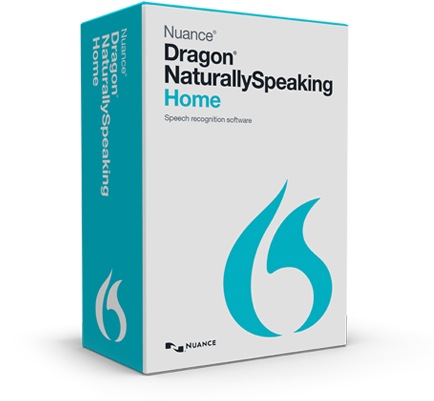
Dragon Naturally Speaking is still my preferred software option at the moment. It is very practical for everyday school or work life. It integrates well with your usual programs, such as Microsoft Office, emails and web browsers. There will be whole lot more competitors to watch out for as voice control is turning mainstream, with services such as Siri (Apple), Google Now, Cortana, and Hound.
What have been your experiences with dictation software/hardware? Leave a comment…